
Now Available: Transaction Integration for Windows and MCP Applications

We’re happy to announce the availability of Transaction Integration for Windows and MCP Applications (TSConnect). Added to ClearPath® Application Integration Services (AIS) release 3.1, TSConnect makes it easier for .NET applications to call into COMS transactions by eliminating the requirement that you build the message – the header and data – in the application before sending to COMS.
TSConnect handles this for you by providing a communication path between a Microsoft® Windows® client and the MCP transaction server (COMS) applications. It uses the Unisys Connectivity Services infrastructure to provide messaging, authentication, and to establish both secure and non-secure connections using two DLLs:
- TSConnect is a COM DLL for writing C++ Windows client applications
- TSConnectivity is a .NET DLL for writing C# Windows client applications
On an MCP system, the Connectivity Service Protocol Converter Module (CS PCM) in the Custom Connect Facility (CCF) handles the client requests. CS PCM uses socket function calls to the MCP Sockets library to receive and send the requested data.
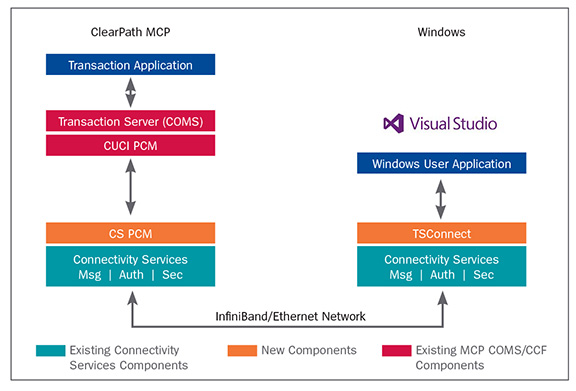
The DLLs outline the properties to be set before a connection is made to the server. These properties include:
- Usercode and Password: Authenticates the connection.
- WindowName: Describes the window name as configured in Transaction Server.
- SecurityType: Indicates the type of security used for the connection.
The member functions include:
- Connect: Establishes the connection to a Transaction Server application.
- Disconnect: Closes the connection to Transaction Server application.
- Send and Receive: Sends and receives data in bytes.
- SendW and ReceiveW: Sends and receives data in string or wide characters and translates Windows only characters using the MCP system HOSTCCS value from the connect response.
Want to learn more? Visit our web site for additional details about ClearPath AIS or contact your Unisys sales representative.

