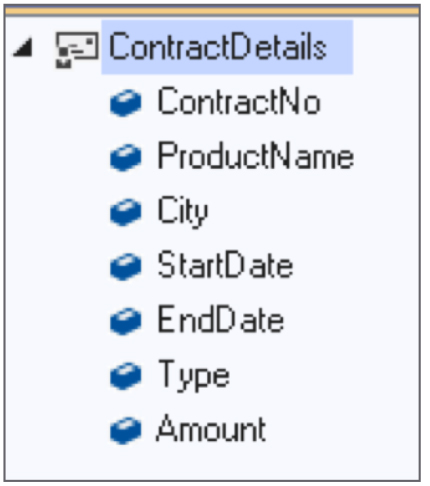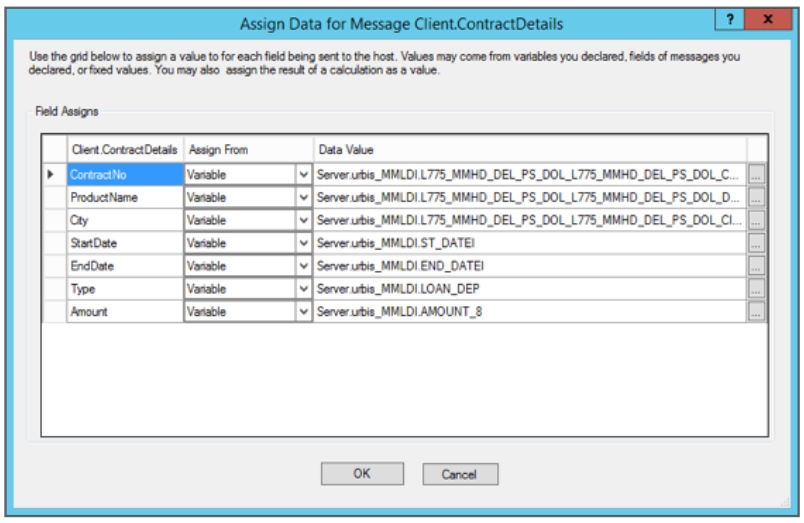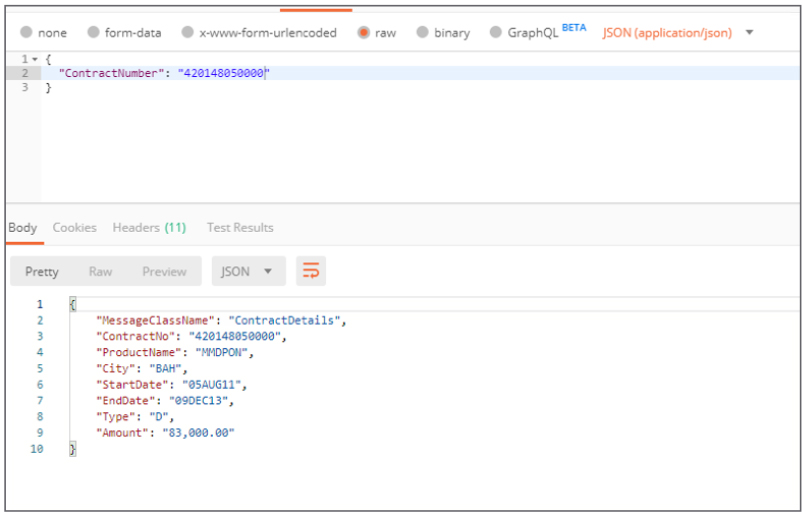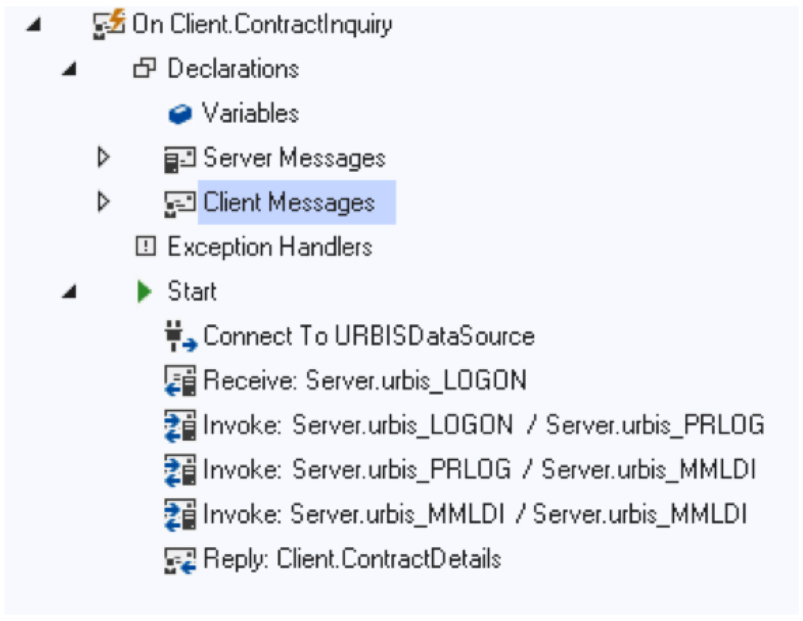|
||
 |
||
| A Newsletter for Unisys EAE and Agile Business Suite Clients | January 2020 | ||
Creating Microservices Around Your AB Suite ApplicationIn response to the changes and challenges introduced by an increasingly digital world, many Agile Business Suite (AB Suite®) clients tell us they’re eager to leverage the business logic in their applications as the foundation of a microservices architecture. The goal is to allow other components in the digital architecture – such as an Enterprise Service Bus, online banking system, or mobile app – to re-use the AB Suite application’s functionality when providing new services to different channels. When it comes to helping your team work towards this goal, you can count on ClearPath Forward® ePortal to help simplify much of this process. Making Microservices HappenThanks to its strong integration with AB Suite in both the ClearPath® MCP and Microsoft® Windows® environments, you can quickly – and in many cases, automatically – build services around your Ispecs with ePortal. For instance, ePortal will automatically create a standard Microsoft WebAPI solution around select Ispecs and then use JSON messaging to expose those Ispecs as RESTful services. You can choose existing – ideally stateless – Ispecs or develop new ones to implement the specific services you need. Meanwhile, Ispecs that maintain some form of state information can be exposed using the solution’s Orchestration feature, which enables you to define the sequence in which Ispecs will be called to implement a particular service. You can also define new services that expose a subset of the fields within the Ispec, such as “Create,” “Inquire,” “Update,” and “Delete” services. The example below shows how you can use ePortal to define a new service that accepts a contract number and returns summary details of that contract. The request definition message is simply the required contract number, while the definition of the response message is shown below.
Using the built-in data mapping features in ePortal, you can easily map the fields in this new message to the appropriate Ispec fields.
Then, ePortal will automatically generate all the Model-View-Controller (MVC) code required to implement this service as a standard Microsoft WebAPI. You’ll be able to test the service using the automatically created Swagger interface or any other RESTful API testing tools, such as PostMan.
In addition, you can create a service that gathers data by either calling multiple Ispecs or navigating through a sequence of Ispecs to reach the one containing the required data. This process once again takes advantage of the Orchestration feature. As detailed in the following example, the Orchestration feature instructs ePortal to navigate through a sequence of Ispecs – “LOGON” and “PRLOG” – to reach the Ispec that will actually implement the service. Since you can define these sequences using native Orchestration design artifacts, there’s typically no need to write any custom C# or Vb.Net code.
You’re free to further extend the completed service using custom C# code that implements specific logging or security features as necessary. Once completed, you can automatically deploy the service to a number of web servers within the ePortal environment. |
||
|
||
| Subscribe | Unisys.com | Comment | Newsletter Archive | ||
|